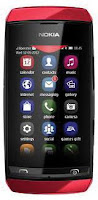Super Tap Nexian M5890
Thursday, May 30, 2013
0
comments
Super Tap Nexian M5890 - Mobile that supports Dual GSM 900/1800 MHz was performed with a dynamic design. Nexian SuperTap M-5890 is also equipped with Analog TV and various other entertainment features like music player, FM radio and camera. Besides loaded with entertainment features, the phone also comes with other facilities, such as Dual GSM 900/1800 with GPRS connection, as well as supporting various social media applications.

Screen 4 "LCD Touchscreen
wide screen is 4 "Touchscreen. With a screen that is large enough, the phone is put forward supporting features such as Game entertaintment, Analog TV, audio and video. screens 4" It also gives you the comfort to you both when reading the posts and was browing in web.
Dual SIM GSM
Mobile is ready to support two SIM cards are able to live together.
multimedia
Mobile is equipped with Analog TV so you can watch TV anywhere and anytime. Other multimedia features provided by this phone include FM radio, music player, 1.3 MP camera and video audio player. Nexian SuperTap M-5890 also features an external memory slot so you can store your multimedia files on the memory card.
connectivity
S Nexian Supertap penujang is equipped with Social Media applications such as Facebook, Twitter, Chat (Yahoo! Messenger and MSN). Facilities surf virtual world is supported by QQ Browser. For connectivity, this phone also has Bluetooth support.
Price range USD 53


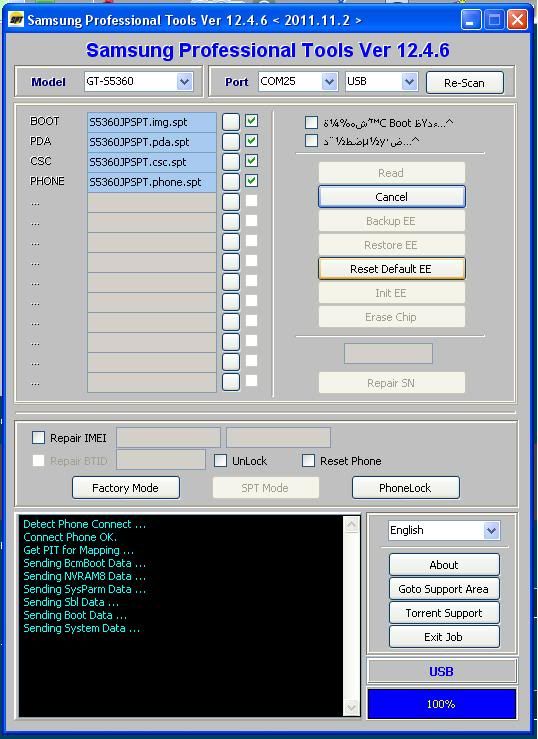
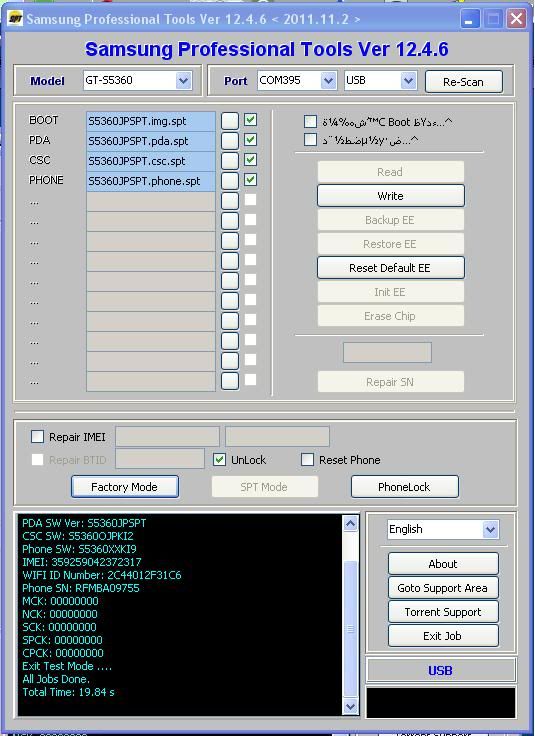






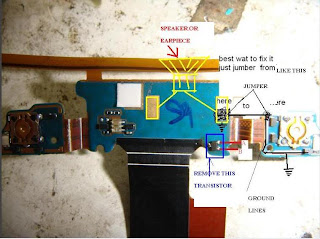
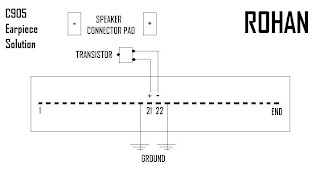

.jpg)

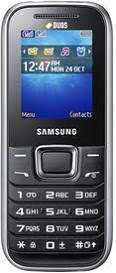

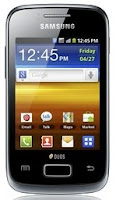

 Nokia 701 is a latest smartphone by Nokia with Symbian Belle OS. The phone supports 1GHz Processor with 3G. Nokia 701 comes with Dual Cameras; 8MP Rare while VGA in front for video calling on 3G. Nokia 701 has features like 3.5 inch IPS Touchscreen Display Screen with Scratch Resistant Corning Gorilla Glass, 8GB Internal Memory and 32GB Expandable Memory Support, Long Battery Backup, Wifi Suppport, Bluetooth, Stereo FM Radio and more.
Nokia 701 is a latest smartphone by Nokia with Symbian Belle OS. The phone supports 1GHz Processor with 3G. Nokia 701 comes with Dual Cameras; 8MP Rare while VGA in front for video calling on 3G. Nokia 701 has features like 3.5 inch IPS Touchscreen Display Screen with Scratch Resistant Corning Gorilla Glass, 8GB Internal Memory and 32GB Expandable Memory Support, Long Battery Backup, Wifi Suppport, Bluetooth, Stereo FM Radio and more.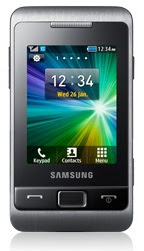



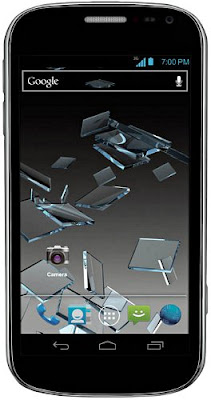
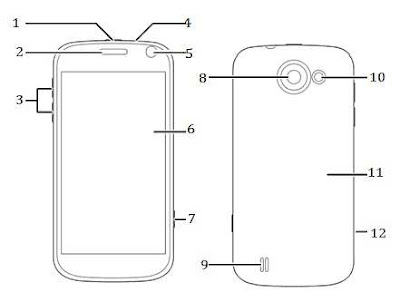
 This is the latest technology for you, the Helio Ocean 2. This is a kind of handset that made by Pantech, and comes in a dual sliding form factor with the Helio Brand plastered across its forehead. Look at the design, what do you think..?? I think its a simple design with the highest advantage and quality. Even though it’s called the Pantech OZII, it looks a lot like the anticipated Helio Ocean 2. Besides, OZII should be enough of a clue — OZ, Ocean; II, 2.
This is the latest technology for you, the Helio Ocean 2. This is a kind of handset that made by Pantech, and comes in a dual sliding form factor with the Helio Brand plastered across its forehead. Look at the design, what do you think..?? I think its a simple design with the highest advantage and quality. Even though it’s called the Pantech OZII, it looks a lot like the anticipated Helio Ocean 2. Besides, OZII should be enough of a clue — OZ, Ocean; II, 2.
 Again, Nokia has made fashionable phine in the end of 2008. Before, Nokia made Supernova with 7610 series. But now, Nokia has made another Supernova. Did you know what series..?? The series is 7120 and we call this innovation by Nokia 7210 Supernova. The Nokia 7210 Supernova is a slim candybar in two colour version, vivid blue and Bubble Gum Pink. Save for the yet unreleased Nokia 7100 Supernova the 7210 is the cheapest Supernova phone to date and also the one that offers the most modest pack of feature. Lets we take a look into the detail. About the design, Not similar like another Supernova Phone, Nokia 7210 Supernova doesnt come with changeable Xpress-On covers. Instead, it features a pretty cool color transition effect, visible on the left and the right sides of its display. The size of the phone only 10,6 mm thin and it somehow resembles the 5310 XpressMusic, another ultra - slim Nokia candybar. What about if we compare Nokia 7210 Supernova with Nokia 7610 Supernova..??
Again, Nokia has made fashionable phine in the end of 2008. Before, Nokia made Supernova with 7610 series. But now, Nokia has made another Supernova. Did you know what series..?? The series is 7120 and we call this innovation by Nokia 7210 Supernova. The Nokia 7210 Supernova is a slim candybar in two colour version, vivid blue and Bubble Gum Pink. Save for the yet unreleased Nokia 7100 Supernova the 7210 is the cheapest Supernova phone to date and also the one that offers the most modest pack of feature. Lets we take a look into the detail. About the design, Not similar like another Supernova Phone, Nokia 7210 Supernova doesnt come with changeable Xpress-On covers. Instead, it features a pretty cool color transition effect, visible on the left and the right sides of its display. The size of the phone only 10,6 mm thin and it somehow resembles the 5310 XpressMusic, another ultra - slim Nokia candybar. What about if we compare Nokia 7210 Supernova with Nokia 7610 Supernova..??